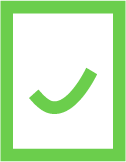Dive into the endless world of music with Spotify, worry-free about exceeding your data limits! Find out how much data you’re really using while enjoying your favorite tunes, and learn some simple tips to make the most out of your listening experience. From audio quality to offline download options, discover ways to enhance your musical journey while keeping your data usage to a minimum.
How much data does Spotify use in 1h?
Spotify’s typical data use during an hour of use is determined by the audio quality selected. Here’s a preliminary estimate:
- Low quality: approximately 50 MB per hour
- Normal quality: approximately 70 MB per hour
- High quality: approximately 150 MB per hour
These values can be influenced by various factors, including the quality of your internet connection. If you have a restricted mobile data plan, it’s a good idea to track your data usage.
Several factors can influence data consumption, including:
- Audio Quality: Choosing low, normal, or high audio quality has a direct impact on the amount of data used. High-quality settings demand more data each hour of listening.
- Content Caching: Spotify can locally store some of the content you listen to, lowering the amount of data required for future playback. If you listen to the same songs on a regular basis, caching can help you save data.
- Offline Listening: Downloading playlists, albums, or podcasts for offline listening saves a lot of data because there is no streaming required.
- Automatic Quality Settings: The Spotify app will automatically adapt the streaming quality based on the quality of your internet connection. When the connection is bad, audio quality may be reduced in order to save data.
- Additional App activities: While less bandwidth-intensive than audio streaming, activities like searching, navigating the app, and displaying album art can still consume data.
Spotify data usage VS Apple Music and Deezer
Several factors influence Spotify, Apple Music, and Deezer’s data usage trends, including audio quality selection, content caching, and service-specific features. The following are some general differences in data use between different platforms.
| Spotify | Apple Music | Deezer | |
| Audio Quality | Low, Normal, High | Low, Normal, High | Low, Normal, High |
| (96 kbps, 160 kbps, 320 kbps) | (64 kbps, 256 kbps, 256 kbps) | (128 kbps, 320 kbps, 1411 kbps) | |
| Content Caching | Yes, partially | Yes, partially | Yes, fully |
| Offline Mode | Yes, for Premium subscribers | Yes, for Premium subscribers | Yes, for Premium subscribers |
| Recommendation Algorithms | Yes | Yes | Yes |
| Music Library Size | Over 70 million songs | Over 75 million songs | Over 73 million songs |
| Average Data Usage | Low: about 50 MB/hour, | Low: about 40 MB/hour, | Low: about 50 MB/hour, |
| Normal: about 70 MB/hour, | Normal: about 80 MB/hour, | Normal: about 55 MB/hour, | |
| High: about 150 MB/hour | High: about 160 MB/hour | High: about 115 MB/hour |
How to reduce my Spotify data usage
Our daily lives are filled with music, and streaming services like Spotify allow us to access a large music catalog at any time. However, for individuals with limited data plans, utilizing Spotify on the fly can result in significant data consumption. Fortunately, there are several useful suggestions and simple strategies for reducing the amount of data used when listening to your favorite music.
1. Adjust streaming quality settings:
- Open the Spotify app on your device.
- Go to the “Settings” section.
- Look for the “Music Quality” option.
- Lower the streaming quality by selecting a lower option, such as “Normal” instead of “High” or “Extreme”.
2. Download tracks using Wi-Fi.
- If you’re connected to a Wi-Fi network, use offline mode to download playlists, albums, or songs.
- Listen to these tracks offline to avoid excessive data usage.
3. Limit high-quality streaming:
- Avoid streaming songs in “High” or “Extreme” quality if you do not require higher audio quality.
4. Disable autoplay of videos:
- In the app settings, look for the “Autoplay Videos” option and disable it to save data when playing videos embedded in playlists.
5. Use Data Saver mode:
- Some devices and Spotify app versions provide a “Data Saver” mode, which reduces music quality while streaming to save data.
Following these steps should allow you to completely enjoy your favorite Spotify songs while dramatically decreasing your data consumption.
H2: Switch to a phone plan with better data management
It is important to select a mobile plan that corresponds to your data use patterns, especially if you frequently use Spotify. With a large data allotment or specific features, you can completely enjoy your music without worrying about surpassing data restrictions.
When choosing a mobile plan, several factors should be considered:
- Generous Data Allocation: Ensure that your mobile plan includes enough data to stream music without exceeding your monthly limit.
Unlimited Music Plans: Some carriers provide plans in which music streaming does not count against your data allowance. This could be useful for regular Spotify users.
- Connection Speed: A fast connection is required for uninterrupted streaming. Ensure that the mobile plan provides adequate connection speeds.
- Network Coverage: Ensure that the provider has adequate coverage in the locations where you listen to music the most.
- Total Plan Cost: Compare mobile plans based on your needs to obtain the best value for money.
Planhub’s comparison tool can help you locate the best mobile plans for music streaming.