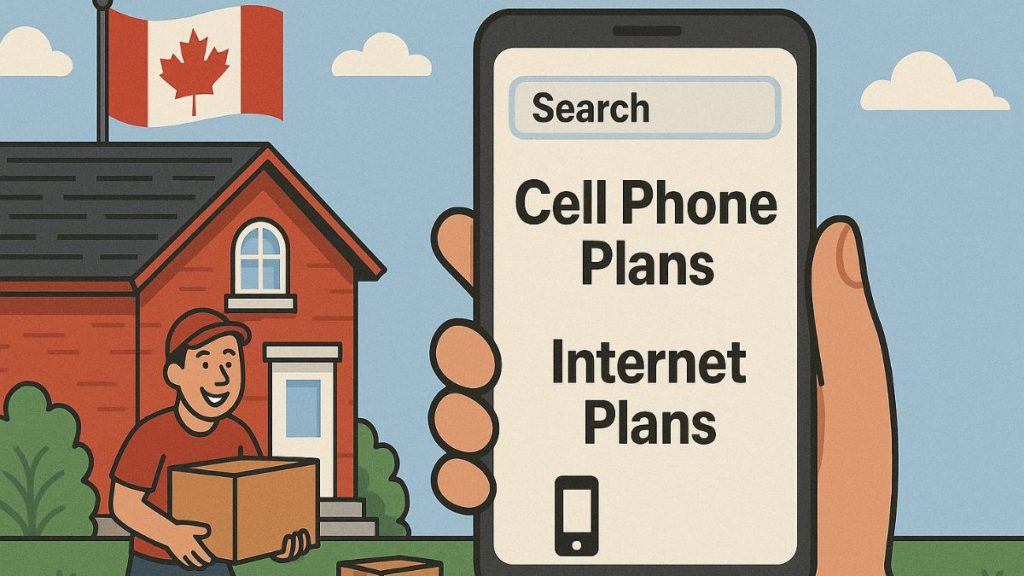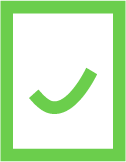The Internet has brought many advantages to the world today. But like any invention, it also has its downsides. That’s why this article focuses on these disadvantages and mainly on the security of your personal data and your privacy. PlanHub is here to share with you the best tips to improve your online security.
1. Update your software
It is important to update your software and operating systems as the updates will fix the bugs and remove any security vulnerabilities found in the previous version.

Anne-Sophie Letellier, a doctoral student and professor at the École des médias de l’UQAM, who specializes in digital security, says: “When you don’t keep your browsers, applications or operating systems up to date, it’s like living in a house that has bigger and bigger cracks. That’s really the largest entry point [for malicious acts].”
2. Use difficult passwords
Usually people choose easy passwords because we all know that remembering them is difficult at times due to the number of accounts or internet profiles we have: emails, social networks, bank accounts … etc.

Take the time to choose difficult and different passwords for each account, this will prevent them from being hacked. And in case one of your passwords is cracked, your other ones won’t be affected.
Bonus: For a perfect and hard to find combination. We recommend using passwords that have these 3 features: numbers, letters and special characters.
3. Activate dual authentication to improve online security
Besides the password, multi-factor authentication allows you to use another authentication method to confirm your identity. It can be done using several methods such as:
1. A code sent by text message to your phone number.
2. An email with a code.
3. An authentication application.
Even if your passwords are compromised, two-factor authentication does not allow scammers to access your accounts. Without the confirmation of the passcode sent to you, the access will be denied.

4. Delete applications you never use
Applications usually have access to your personal informations and have the authorization to collect your personal infos such as contacts, email, address. These applications collect your informations even when they are not in use. This explains why the more applications a device contains, the more vulnerable it is. Also to protect your devices and your privacy, only download applications from trusted sources.

5. Install an Antivirus
An antivirus detects and removes viruses from the computer system but not only that. It works to remove the virus and prevent any other potential ones from accessing your computer in the future.
To protect the computer and improve online security, the antivirus will make sure to do regular scans in order to detect the presence of hackers or programs based on computer network hacking.
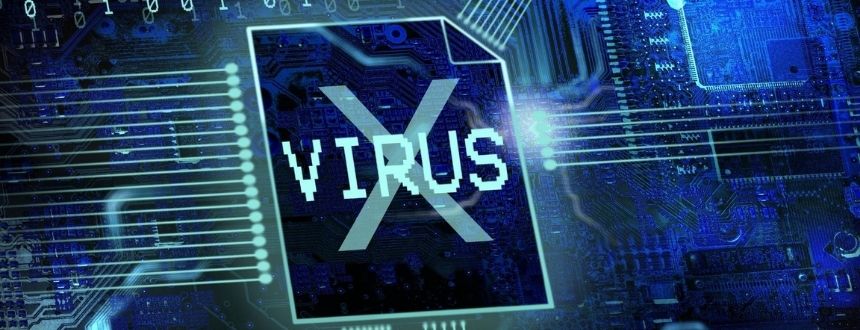
Additional tips to improve your online security:
Viruses commonly enter into computer systems from pop-up ads and unsecured websites. That’s why we recommend you to:
- Download an ad blocker to reduce the appearance of pop-ups.
- Be vigilant and pay attention before clicking on any link.
- Block cookies that may be malicious by using a cookie blocker.
- Use private browsing mode when you are on someone else’s computer.
- Check the privacy settings of your applications to see what permissions you give them.
- Add the HTTPS everywhere extension on the websites you visit, it allows you to have a secure and encrypted connection. You can download the extension on your browser so that it happens automatically.
- Use a VPN when logged in from a public WiFi to protect your informations. A VPN encrypts your Internet traffic and sends it through a server owned by the VPN company. That means no one, not even the owner of the Wi-Fi network, can sneak a peek at your personal informations. “It creates an opaque tube between our computer and the website we want to visit,” illustrates Letellier. This means that even the Internet service provider will not be able to know who you are visiting, which can be extremely useful to protect your privacy, to ensure the confidentiality of certain information, etc. And in many countries, VPNs are necessary to bypass censorship, so to make it look like, for example, you’re connecting from Canada when you’re in another country and thus accessing Canadian content that would otherwise be blocked.”