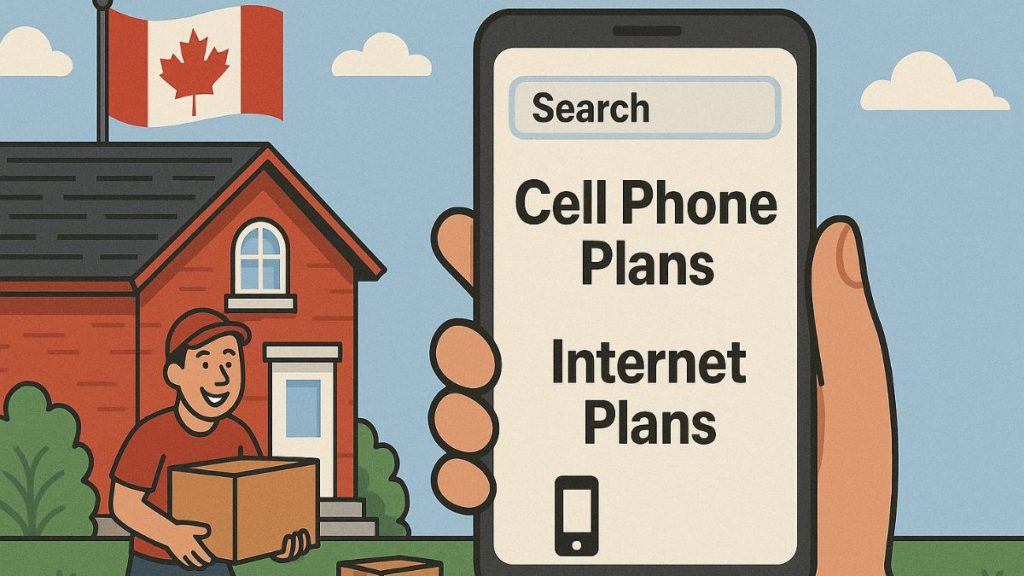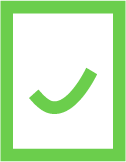Signing up for a plan with a new provider is both exciting and nerve wracking. Of course, it’s exciting to start unlocking the potential of a new plan. You can finally enjoy more mobile data as well as exciting benefits that are exclusive to your carrier. On the other hand, having to deal with excessive contracts and authoritative matters can feel stressful. One important thing to consider when switching providers is how to port a phone number. If you’re interested, we’ll tell you everything you should know about porting a phone number to a new mobile phone provider.
What is Phone Porting?
Before explaining how to port your phone number, we need to explain what we mean when we say “phone porting”. Simply put, porting a phone number allows you to keep your old number when changing providers. This is highly convenient since none of your close friends or contacts need to replace your number. Even with your new SIM card, the only thing that will truly feel different is your new mobile plan. We recommend porting your phone number every time you sign up for a plan with a new provider, it makes your life easier in every way.
How to Port Your Phone Number
According to the CRTC, every Canadian cell phone user can port their phone number by speaking with their new provider. In fact, you don’t even have to contact your old carrier at all! However, there are still important steps to follow when porting. First and foremost, do not cancel your services before switching providers. When you sign up for your new plan, simply tell your provider that you want to keep your old number, and they’ll take care of it for you. When they finally get back to you and confirm that everything is a go, you can go ahead and cancel your service for your previous provider. If you cancel your services before signing up for a new plan, you will lose your phone number, so the order in which you do things is highly important!
Porting your number is possible between mobile and landline phones. So, if you want to transfer your cell phone’s number to a new landline phone or vice versa, there’s no problem at all. The only difference is that the process may take a bit longer. When transferring your number from mobile phone to mobile phone or landline phone to landline phone, the process should only take a few hours. However, once you cross over, it usually takes around two business days.
Finally, it’s important to note that you must be within the same province or calling area to port your number. So, if you move to another province, you will not be able to keep your old number since you’ll need a new area code. To recap things in a straightforward way, here’s a simplified breakdown of everything you need to do in order to port a phone number in Canada:
- Step One: Find a new phone plan and sign up for it
- Step Two: Tell your new provider that you want to keep your phone number
- Step Three: Once they inform you that the process is complete (this could take a few hours), cancel your old phone plan
- Step Four: You’re all set!
Conclusion
Aside from step one, every other step when porting a phone number is relatively quick and simple. So, once you find the right plan, everything else should happen seamlessly. Although that’s easier said than done, PlanHub can help make it a fast and stress-free process.
After clicking the small green button above, you’ll be redirected to our mobile plan matching service. Here, you’ll answer a few basic questions about your preferences for a new plan. Afterwards, our website will present you with a list of the most affordable plans based on your personal taste. All that’s left for you to do is choose one that you like the most, and you’re ready to start enjoying your new plan!