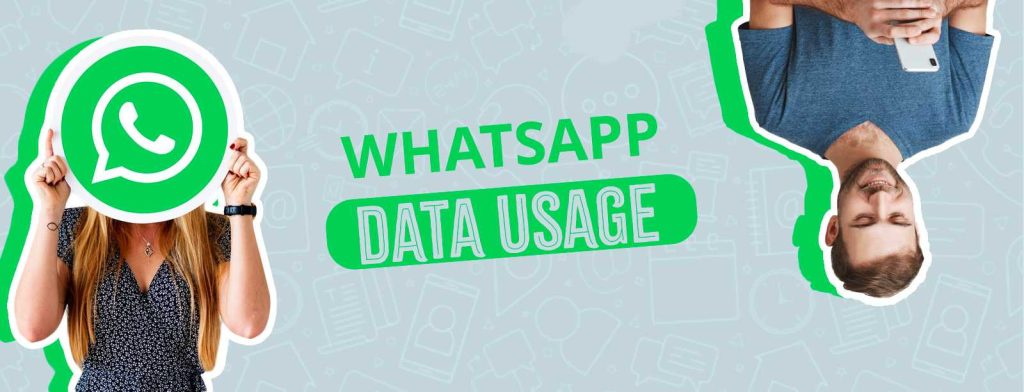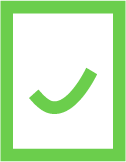WhatsApp plays a significant role in modern communication. It provides a user-friendly way to exchange messages, voice and video calls, and share updates. However, this enhanced connectivity comes with data consumption that can impact your cell phone plan or your home internet plan. Our article examines the actual amount of data used by WhatsApp, factors affecting this usage, and offers tips to maximize your data usage when communicating with your loved ones.
How Much Data Does WhatsApp Use?
Here’s an overview of the mobile data usage by WhatsApp:
Messaging: An average text message (without media) consumes around 0.01 MB of data. This means you can send over 100 messages with just 1 MB of data.
Voice calls: WhatsApp voice calls consume about 0.15 to 0.5 MB per minute, depending on the type of connection and data compression.
Video calls: WhatsApp video calls consume more data than voice calls. They use approximately 5 to 12 MB per minute for standard quality and up to 20 MB per minute for HD quality.
WhatsApp Data Usage for Different Features:
Here is an estimated breakdown of WhatsApp data consumption:
| Feature | Data Consumption |
| Messaging | About 0.01 MB per message sent/received (without media) |
| Voice Calls | About 0.15 to 0.5 MB per minute |
| Video Calls | About 5 to 12 MB per minute for standard quality, up to 20 MB per minute for HD quality |
Numerous factors influence how much data is used on WhatsApp.
First and foremost, the kind of media disseminated matters. More data is used by documents, movies, and photos than by text messages. For instance, depending on the image quality, the file you submit may require anywhere from 0.3 MB to 5 MB. Depending on its length and quality, sending a movie might take several megabytes or even tens of gigabytes.
Finally, there is a chance that the frequency and length of voice and video conversations will also significantly affect data use. The quantity of data used for voice and video conversations varies based on the connection type and data compression. Thus, calls that are longer and more frequent use more data.
Managing WhatsApp Data Usage: Tips and Tricks
Controlling your WhatsApp data consumption is crucial to minimizing mobile data costs and improving user experience. The following advice can help you efficiently control how much data you use:
- Monitor your data consumption: You may track your data usage using WhatsApp’s built-in features or the phone’s settings. This will help you to better understand your consumption habits and, if necessary, take steps to reduce them.
- Limit automatic downloads: WhatsApp may download media items including photographs, videos, and documents. To limit these automatic downloads, change the app’s settings to only download while connected to a Wi-Fi network.
- Avoid making excessive video calls: Video calls require more bandwidth than voice calls. To save data, limit the length and frequency of your video calls.
- Use Wi-Fi whenever possible: Instead of mobile data, use Wi-Fi to make calls and download media. This will allow you to save on mobile data consumption.
- Use data compression applications: There are programs that can compress the data you use, allowing you to reduce your WhatsApp data usage.
Following these simple steps will help you to reduce your WhatsApp data use while still fully enjoying its messaging and calling features.
Controlling WhatsApp Data Usage on Your Device:
To monitor and control WhatsApp data usage on your smartphone, follow these steps:
- Monitoring data usage:
- On Android: Go to Settings > Network & internet > Data usage > WhatsApp.
- On iPhone: Go to Settings > Cellular > Scroll down to find WhatsApp.
- Controlling media downloads:
- On Android: Open WhatsApp, go to Settings > Storage and data > Media auto-download.
- On iPhone: Open WhatsApp, go to Settings > Data and storage usage > Media auto-download.
- Call preferences:
- For voice calls, prefer calls over Wi-Fi whenever possible.
- For video calls, use the “Low data usage” feature in WhatsApp settings.
-
-
- Controlling background data usage:
-
- On Android: Go to Settings > Apps > WhatsApp > Mobile data & Wi-Fi > Allow background data usage.
- On iPhone: Go to Settings > General > Background App Refresh > WhatsApp > Choose “Off” or “Wi-Fi only”.
Optimizing WhatsApp Data Usage:
Provide tips for reducing data consumption while using WhatsApp, such as limiting media downloads, using Wi-Fi for calls, and enabling data-saving features within the app.
Best Data Plans for WhatsApp Usage:
On Planhub, we can suggest cell phone plans with ample data allowances for a smooth WhatsApp usage. Our suggestions mettent en évidence des plans offrant un flux de données illimité et des fonctionnalités de messagerie illimitées, telles que WhatsApp.