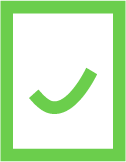All mobile phone users understand how annoying a spam caller can be. Additionally, some individuals feel the need to constantly call and text until it makes us very uncomfortable. Both of these instances are grounds for blocking. For those who don’t know, blocking a number on your mobile phone prevents them from getting in touch with you. Their phone calls will go straight to voicemail and their texts won’t show up on your screen while they’re blocked. Due to Canada’s ongoing spam call problem, learning how to block numbers is more important than ever. Fortunately, you have the ability to block specific numbers or all unknown numbers regardless of which smartphone you have. This post will focus on blocking numbers on iOS, but make sure to check out our guide on blocking numbers on Android if you aren’t an iPhone user.
How to Block Numbers of Your Choice
Blocking a specific number only takes a few simple steps. If a specific number keeps contacting you, or someone from your contacts keeps bothering you, these are the steps you need to follow:
- Open the Phone app
- Scroll through your call history until you find the number you wish to block
- Press the on the right-hand side of their name
- Scroll down and tap on “Block this caller” (should be in red lettering) and that’s all!
Alternatively, you could block anyone from your contacts list by navigating through the Contacts app. Again, it only takes a few short steps:
- Open the Contacts app
- Scroll until you find the contact you wish to block and tap on their name
- Scroll down and tap on “Block this caller” (red lettering) to block them
Fortunately, blocking a number is not a final decision. If you block someone by accident or want to get in touch with them, you can unblock your blocked contacts whenever you wish. To do so, you just need to navigate through your settings for a few seconds:
- Open Settings
- Tap Phone > Blocked Contacts
- Tap on “Edit”
Here, you’ll find a list of all your blocked contacts. After tapping on “Edit”, you can remove whichever numbers you please, and they’ll be able to contact you again.
Blocking Unknown Numbers
While the previous processes were quite simple, they don’t fully resolve the problem of receiving unwanted calls. If you only block numbers from your contacts, scammers, telemarketers and more can still call you without a problem. Fortunately, all iOS devices are capable of blocking unknown numbers. However, you should know that you can still receive calls from numbers that aren’t found in your contacts. Instead, all numbers that declare themselves private or cannot be properly identified will be filtered out. This should prevent several suspicious callers from getting in touch with you. To turn on this setting, follow these simple steps:
- Open Settings
- Tap Phone > “Silence Unknown Callers”
- OR “Call Blocking & Identification” > Silence Junk Callers (only available with certain providers)
“Silence Unknown Callers” will block any notification from numbers that mark themselves as private or cannot be identified. On the other hand, “Silence Junk Callers” will block calls from any number which your carrier considers as potential spam. If possible, turning on both of these settings should reduce the amount of spam calls you receive. However, only enabling “Silence Unknown Callers” should be sufficient if it’s the only one you have access to.
Now that you’re an expert on blocking numbers on iOS, you’re ready to seize the day! Enjoy your day without the worry of spam or harassment. Finally, if you don’t have an iPhone or are in need of an upgrade, make sure to visit Planhub’s page on the best iPhone deals. This page outlines everything from prices, specs to corresponding phone plans for all the latest Apple devices. It should be your number one place to visit when searching for a new smartphone.