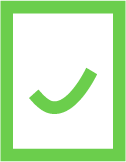In just a few years, Netflix has grown to be a major player in the entertainment business and a household staple. Netflix has a monthly subscription of about 20 million Canadians who watch original programs, classic films, and animated movies. While Netflix has long been open to account sharing, even tweeting about its enthusiasm for the practice, the platform has decided to take dramatic measures and now charges $7.99 for each additional person connected to your account.
What is Netflix Canada’s Price Increase?
Netflix, one of Canada’s greatest streaming services, offers many payment choices. The entry-level plan, known as the Basic plan, is the only one that will be unaffected by the latest price rise. The plan is $9.99 CAD each month. In exchange, content can only be streamed to one screen at a time and does not support HD viewing.
The Standard plan comes next, with a monthly price rise from $14.99 to $16.49 CAD. The most popular option is the Standard package, which allows you to watch Netflix on two screens at the same time and in high definition.
Finally, the Premium package now costs $20.99 CAD per month, up from $18.99 previously. This package supports four screens at once, as well as Ultra HD watching. To simplify things simply, we created a table combining all of the necessary information:
| Previous Price | Current Price | |
| Basic Package | $9.99/Month | $9.99/Month |
| Standard Package | $14.99/Month | $16.49/Month |
| Premium Package | $18.99/Month | $20.99/Month |
How does Netflix know when a third party is connected?
Netflix merely checks your IP address to see if anyone is linked to your account. According to the updated terms of service, customers must now identify their residence. You also have to log in at least once a month. Netflix will automatically detect if someone connects to your account using an IP address other than your house.
Can you use multiple screens?
If you do this, your account will only allow you to view on one screen. Indeed, Netflix’s IP address must be the same across all connected screens. Regardless of how many computers or televisions are linked to your home, the modem’s IP address remains constant.
| Streaming Service | Monthly Cost |
| Netflix | $9.99-$20.99 |
| Disney Plus | $11.99 |
| Prime Video | $7.99 ($3.99 for students) |
| Crave | $9.99-$19.99 |
How to watch Netflix abroad or at the cottage?
The new regulations make it more difficult to stream Netflix while traveling or at a cabin. Because Netflix uses your home’s IP address, you must receive a code to watch your shows on a screen outside of your home. Netflix has not yet divulged the complete process, but the most reasonable approach would be to verify your identification through the Netflix app on your smartphone.
Can you still use a VPN?
Unfortunately, if you’re used to leaving your VPN on all the time when viewing Netflix, you’ll have to break that habit. Virtual private network companies assign you IP addresses that differ from your own. Netflix will detect you as connected to your account every time, even at home, and you will be prompted to request a temporary code.
What are the subscription plans for Netflix Canada?
Netflix, one of Canada’s greatest streaming services, offers three different subscription options. The “Basic” subscription, which is the most economical and well-known, has a 720p quality but is primarily ad-supported, with 4 to 5 minutes of ads every hour. In addition, some movies and series are not included in this subscription, and some outdated phones and tablets are incompatible with this package.
The ordinary membership, on the other hand, has a 1080p resolution and no advertisements, returning to Netflix’s classic format. This package also includes the ability to download movies and episodes for offline viewing and stream Netflix on two screens at the same time.
Finally, the premium subscription offers 4K HDR video and the ability to download it for later viewing. In addition to 4K HDR, it differs from the standard membership in that it allows for simultaneous Netflix viewing on four screens.
| Basic with Ads | Standard | Premium | |
| Monthly Price | $5.99 | $16.49 | $20.99 |
| Resolution | 720p | 1080p | 4K 2160p+HDR |
| Download Content | No | Yes | Yes |
| Number of Screens | 1 | 2 | 4 |
Netflix Canada Pricing: Let’s Compare Prices
As costs have risen, Netflix has become one of the most costly streaming services in Canada. Given that Netflix offers three different plans, their service can be both the cheapest and the most expensive.
The Crave Total package, which allows for simultaneous watching on four screens, costs the same as the Premium package: $20.00 per month. However, adding the Starz channel to Crave may increase the price. If you add Super Channel to your Starz membership, you will pay $37 each month.
Disney Plus is still focusing on offering cheaper subscriptions than Netflix in order to attract more members. You can pay an annual subscription fee of $119.99 all at once, which lowers the monthly cost of the Disney+ subscription to $10. It will cost you $11.99 every month. It’s important to remember that Disney+ content is accessible in 4K provided your gear is compatible with HDCP.
At the very end is Amazon Prime Video, which provides the most affordable HD and 4K entertainment service in Canada. Prime Video is available to subscribers of Amazon Prime for $9.99 CAD a month. The least expensive choice is definitely $4.99 per month or even $49 per year for a Canadian student to sign up for a Prime subscription.
To help clarify matters, we’ve created a simplified table. Check out our graphic assistance for comparing streaming service pricing in Canada.
| Streaming Service | Monthly cost |
| Netflix | $5.99-$20.99 |
| Disney Plus | $11.99 |
| Prime Video | $9.99 ($4.99 pour les étudiants) |
| Crave | $9.99-$37$ |
Use a VPN to Pay Less for Netflix and Access New Content
Are you tired of paying too much for your Netflix subscription? Do you want access to content that isn’t available in your country? Well, it’s entirely possible, but there’s a catch.
Indeed, you can pay less for your subscription, but be careful! In some countries, this practice is illegal in the eyes of Netflix, which can simply block your account. Some countries benefit from low Netflix rates due to their relatively weak currency.
|
Countries |
Standard Plan (CAD) |
Premium Plan (CAD) |
|
Canada |
14.49 |
18.99 |
|
Turkey |
8.25 |
11.00 |
|
Mexico |
10.65 |
13.99 |
|
Brazil |
11.50 |
15.00 |
|
India |
4.39 |
5.99 |
|
Russia |
10.25 |
13.00 |
However, prices may vary depending on the subscription and local currency.
How can you take advantage of these rates and access a much larger content library? The answer: VPN.
By using a VPN, you can change your location and enjoy an IP address that will make your browser think you are in another country. You can switch from Canada to France, Russia, or Turkey from your computer.
You’ll be surprised to see all the Netflix content you can’t access from your current location. For instance, you’ll find that a series like Friends is available in France but not in Canada. Even more, you’ll discover notable price differences between countries.
So, how can you use a good VPN to bypass these geolocation restrictions that hurt your wallet and deprive you of the movies, series, or documentaries you’ve long wanted to see? Here’s how to choose and use your VPN effectively:
- Choose a reliable and secure VPN.
- Ensure it has servers in countries where Netflix rates are lower and where interesting content is available.
- Download and install the VPN on your device.
- Choose a server in a country where Netflix rates are cheaper and where the content you’re interested in is available.
- Access Netflix to see the rates and content offered in the country of the server you are connected to.
- Select the subscription and proceed with the payment.
- Enjoy the savings and exclusive content.
There are many VPNs available, but some are less reliable, especially in terms of security. We recommend NordVPN, which remains a safe choice in the market. It has servers in nearly 111 countries and is very reliable in terms of security. You can even get a discount on your NordVPN subscription through PlanHub.
Should I choose Netflix Canada or not?
To enjoy these streaming services, a reliable internet connection is required. Additionally, if your family members want to watch Netflix on numerous screens, your connection must be strong enough to stream video feeds. Fortunately, PlanHub’s online search tool can help you choose the best plan for your needs.
After selecting the green button, you will be asked a few simple questions about your internet preferences. Following that, PlanHub will recommend the most inexpensive and economical solutions. You’ll just have to pick the one that best suits you!