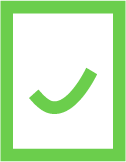Are you planning to move out to a new city or neighborhood? Awesome!
But are you prepared to transfer your internet? Not quite?
Well, for those with lesser expertise when it comes to relocating, we see you, and we got you!
Even though 1st of July is Canada Day, it can get particularly busy on the streets because it’s also “Moving day”. Meaning, end of tenancy for many.
In today’s blog, we’re going to discuss how you can transfer your internet if you’re considering moving out.
How to Transfer Internet When You Move?
We’d like to assume that you probably already know a lot about your future vicinity and that you’re absolutely looking forward to moving out. Perfect!
Step 1 : Tell your ISP that you’re moving.
Call up your Internet Service Provider at least a couple weeks prior to your move to let them know you’re moving out.
Step 2 : See if you can move your internet service to your new home.
Check with your service provider if their services are available at your new location.
Step 3 : Check for discounts or deals.
Moving to a new residence means comparing plans in that postal code. We highly recommend using our free comparison tool to compare plans, and find one that’s best suited to your needs.
Step 4 : Install and activate your new internet service.
- Schedule a date for activation and installation if you’re likely to continue services with your current ISP.
If you’ve found a new ISP, be certain to pack the wireless router (if you have one) along with the modem and return it to their local service center.
Step 5 : Run a speed test in your new home.
- Once the internet has been installed, we suggest you test your internet speed using our speed test tool. It’s crucial to know if your ISP is offering the speeds you’re paying for.
- Lastly, don’t forget to check the internet score in your new neighborhood.
Also Read What Internet Speed do I Need in 2022
Also Read What is a Good Internet Speed
Installing and Activating Service (Wi-Fi & Modem)
Installing and activating service could seem like a hassle if you don’t have all the necessary information in place.
Now, before you start checking things off your list, make sure to determine whether your new humble abode is wired up for service.
Despite the fact that only an ISP tech can tell if your new home is 100% ready for Wi-Fi, here are some ways to DIY:
- If the previous owner at the new place had the same internet service, then chances are that all the cabling is intact and operational.
- If they happened to have used a different phone, TV and internet service that rerouted the cabling, then it’s a sign for you to book an installation appointment.
- Check to see if your modem goes online. Most of the time, a modem will go online if there’s a connection to the service provider’s network even when the service is not active.
- If at all you have access to your new residence and have your modem, then try hooking it up and check the modem’s light to see if it goes online. If it does, all you need to do is contact your ISP to activate and if it doesn’t, you need to call a technician.
- Another thing to make sure is, if your ISP remains the same, then you need to know that you can’t have internet access in both your old and new address simultaneously.
- In case you do need an installation, make sure to block a date on your calendar and plan your work around it. Especially those working from home!
Eventually, the goal is to make your moving out process a little less nerve-wrecking.
We hope the tips we put together will come in handy.
Happy moving!