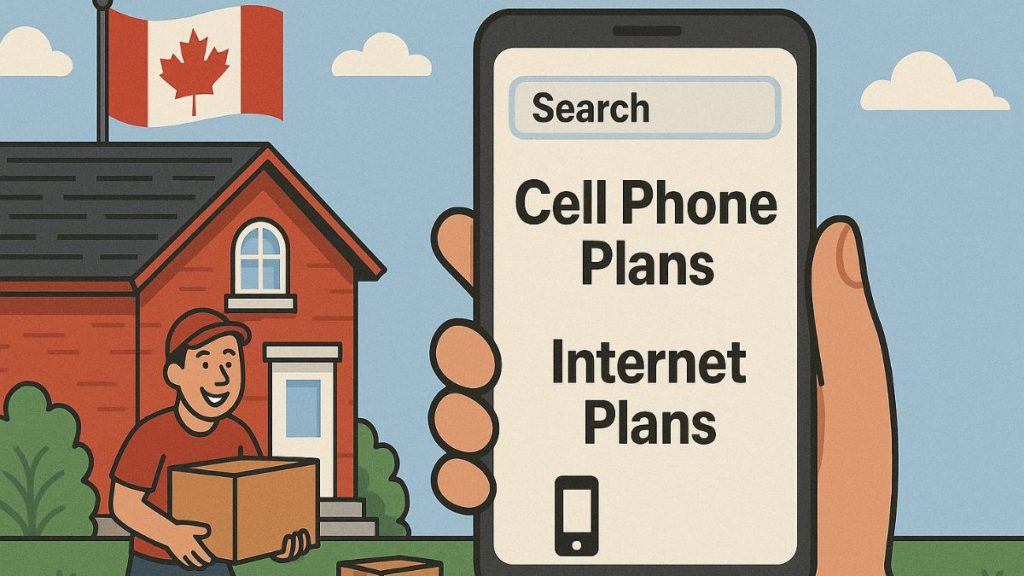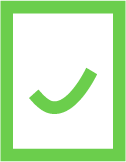Voicemail has been an essential feature of the telephone experience for years. When someone isn’t available, we can always rely on leaving a voicemail and hoping to hear back. However, voicemail features have not been the most intuitive or enjoyable during the smartphone era. For the past few years, smartphone users have had to dial a number to access their voicemail, listen to a robotic voice, and interact with the dialpad to hear messages. The process typically feels awkward, outdated and takes too much time. However, most users are unaware of visual voicemail, a solution which can help users stay organized. Throughout this post, we’ll go over what is visual voicemail, how to access it, and the best ways to use it on both Android and Apple devices.
What is Visual Voicemail & How to Use it
As the title implies, visual voicemail allows you to see your voicemail messages in a visual format, and scroll through them at your leisure. Users can listen to their voicemails in any order, and quickly delete them with the touch of a button. In certain instances, it can even transcribe messages for you if you’re not able to listen at the time. Instead of interacting with a robotic voice assistant, you can stay updated on all your voicemails through touch, and sort through them in a matter of seconds.
Now that you understand the basic perks of visual voicemail, you may be wondering how you can start using it. Unfortunately, your access depends on your specific plan with your carrier. While some of the best phone plans in Canada come included with it for free, others require an extra fee. Once you have such a plan, getting it set up is rather simple. We’ll go over how to get started on both Android and iPhone.
What is the Best App for Android?
In addition to Android’s built-in Phone app, users can download visual voicemail apps from the Google Play Store. In general, we’d recommend downloading an app made by your carrier. For example, if you have a Fizz plan, you should download the Fizz Visual Voicemail App. If you can’t find your provider’s app, you can feel free to download any other app that seems appealing to you.
What is Visual Voicemail on Samsung?
At last, we’ll teach you how to access visual voicemail from your Android device. If you’re using an app from your provider, all you need to do is follow the app’s instructions. If not:
- Get started by tapping on the “Phone” icon
- Tap on the three dots in the corner and open “Settings”
- From there, tap on “Voicemail” (If unavailable, open “Call Settings” → “Voicemail”
- Finally, switch on “Visual Voicemail”
- Congrats! You’re all set
What is Visual Voicemail iPhone?
Finally, Apple users ought to know how to access visual voicemail too! Fortunately, it can be set up in a few easy steps:
- Open the Phone app
- Click on the “Voicemail” tab
- From here, the app will prompt you to create a voicemail password and set up a greeting message
- Wait a few minutes, restart your phone and you’re good to go!
From now on, all your voicemail messages will appear in a visually pleasing way, allowing you to tap through them instead of dealing with the clunky and robotic voicemail assistant.
Conclusion
Overall, visual voicemail is a greatly improved way to keep track of your messages. If you’ve been frustrated with your voicemail service, you should definitely consider choosing a new plan that includes it. Its ability to provide a visual aid and transcribe messages will keep you more organized, and save you lots of time!
If you’re eager to start using visual voicemail, make sure you end up picking the right plan for you. With so many carriers to choose from, it can become overwhelming very quickly. Fortunately, we at PlanHub offer a free and simple service to help you find the best mobile plans around! Our mobile plan searching tool searches the web and matches you with the best available plans. All you need to do is answer a few basic questions about your preferences, and let our website do the rest!