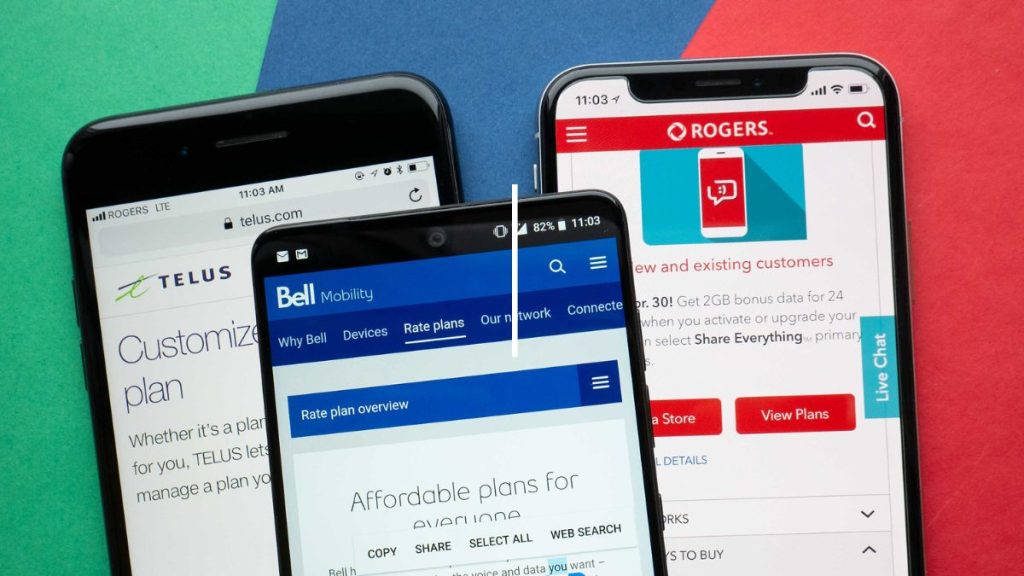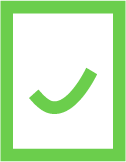Are you satisfied with the Internet speed in each room of your home? Some routers are not designed to provide a WiFi network for large spaces. The distance, walls, floors, and objects that separate your router from your devices all have an impact on the quality of your connection.
You may need to use a device that can amplify the strength or the reach of your network, such as a WiFi amplifier or a mesh network. The decision of WiFi amplifier vs mesh network is complicated, and depends on several criteria. In this article, we will analyze the different types of devices that increase the range of your network, commonly referred to as WiFi amplifiers, as well as the more powerful solution that are WiFi mesh networks.
If you are not sure what’s the speed of your connection, take the test with our Internet Speed Test today! Still looking for the ideal router? Check out our article on how to choose a router.
Why doesn’t my WiFi work everywhere in the house?
It’s frustrating to have a connection that varies from room to room in your own home. High-speed Internet access is expensive in Canada and it’s normal to want a good connection everywhere no matter the distance: kitchen, living room, bedroom and even in the basement or on the balcony.
Even if you have the best router on the market and you pay for the fastest connection, your speed may still be affected by your furniture, walls and floors. Fortunately, several solutions are now available to solve this problem. Amplifiers, repeaters, extenders and mesh networks – it can be hard to find your way around when shopping for these devices. Read the following carefully to make the best choice!
What is a WiFi amplifier?
A WiFi amplifier allows you to amplify the network reach given by your existing router and to almost double its distance. It plugs directly into your existing router to increase the range of the network. The amplifier is an easy-to-install solution that usually solves smaller connection issues. Note that it is not unusual to refer to all the solutions that increase the range of your network, such as the repeater and the extender, with the name of “WiFi amplifier” for simplicity. That said, repeaters and extenders, which also increase the range of your network, work differently.
What is a WiFi repeater?
A WiFi repeater has a built-in amplifier – but unlike the amplifier that does not have a repeater – the repeater amplifies and repeats your signal. The repeater has to be installed in the area where your connection is not as good and can simply be plugged into a wall outlet. This creates a second WiFi network in the “second zone” which you will need to connect to. It also means that bandwidth will be reduced, since this second network uses the same connection that’s being used by your main router. As you can imagine, managing two networks manually and having a connection with reduced bandwidth is not always ideal. It can also cause security issues.
To install the repeater, simply place the repeater where the network is still detectable so that it can amplify your router’s existing connection. If you place it too far, you risk amplifying a bad connection, and too close, you will reduce the amplification distance. It does not have to be connected to your main router: the repeater plugs into the wall and then connects wirelessly to your router. Be careful not to connect it too close to a device that emits radio or microwave waves.
The repeater is perfect for increasing the coverage of your network to have Internet, for example, near a swimming pool, garage or balcony. The repeater is a very similar solution to the amplifier in terms of functionality.
What is a WiFi extender?
A WiFi extender extends the existing network instead of creating a new one. This way of extending your network is perfect for networks that don’t go to certain rooms because of walls, floors, or the long separation distance from the main router.
The extender must be connected by Ethernet wire and therefore does not rely on a wireless connection. This allows the extender to reach “dead zones” in your home (where there is no WiFi signal). Since the connection is made directly via an Ethernet wire, the bandwidth is not reduced. It’s like adding a new router that connects to the same network.
The extender is a solution that offers significant advantages compared to the amplifier or repeater.
What is a mesh network?
The mesh network is a completely different solutions from the other options that we have just looked at. Instead of having a single router, the mesh network is made up of multiple routers connected together. This allows you to manage a more sophisticated and faster network. It is obviously a little more complex to install, but it’s the most efficient option there is!
As soon as you leave the area of a router, another router takes over automatically. Simply install these routers across different rooms in your home to ensure optimal network coverage. They are not repeaters – each router is the same and together they produce a unified WiFi network. Because all routers operate on the same system, there is an improvement in the speed of your network. The routers optimize traffic and therefore reduce network congestion.
Managing a mesh network is simpler than managing a network where different types of devices are interconnected. Software updates are easier. It’s also usually possible to manage your network via a mobile application.
Mesh networks have no limits: you can enlarge the network as much as you want. It is a powerful solution for both businesses and larger houses with more complex connection problems.
Comparison of amplifiers, repeaters, extenders and mesh networks
Advantages and disadvantages of the WiFi amplifier
+ Easily connects to the router to amplify the signal
+ The simplest solution to increase the distance quickly
+ Cheap
– Not very efficient
– Does not significantly increase the signal range
Because WiFi repeaters have become a lot more popular and have largely taken over WiFi amplifiers in the recent years, we do not have a specific product recommendation for this category.
Advantages and disadvantages of the WiFi repeater
+ Easily plugs into the wall and connects wirelessly to your router
+ Repeats the signal in the desired direction
+ Cheap
– Creates a second network that reduces bandwidth
– Requires manual change to move from one network to another
We recommend :
TP-Link WiFi Range Extender RE200 : A repeater that’s affordable and easy to set up ($29.99)
NETGEAR WiFi Range Extender EX7700 : A repeater that extends your coverage up to 2000sq ft ($149.99)
TP-Link WiFi Range Extender RE450 : A powerful repeater for the price ($79.99)
Wifi extender vs mesh network
Here are some important factors to consider about an extender. Hopefully, this should help you make up your mind in the WiFi extender vs mesh network debate.
+ Extends the network where it does not go over longer distances
+ Does not reduce bandwidth
+ Does not require a wireless connection to operate
+ Cheap
– Requires an available Ethernet connection
We recommend :
Netsys Kit NV-202EKIT : A powerful extender that allows an extension up to 10,000 feet ($347.50)
Mesh network vs extender
Alternatively, here are some important tips regarding mesh networks, which may sway your decision in the mesh network vs extender discussion.
+ The most efficient and fast solution
+ Easy to manage all devices at the same time
+ Good long-term solution (possibility to increase the size of the network and does not depend on other devices)
+ Safer
– Expensive
– Complex to install
– Usually requires changing your current router
We recommend :
Google Nest WiFi : A 3-Pack mesh system with a smart speaker ($369.95)
Linksys Velop Mesh – A mesh system to extend your network’s range up to 6000 sq ft. ($499.99)
Now that you have a better idea of the types of devices available on the market to increase the strength of your network, it’s time to shop! Make sure you pay attention when purchasing and make sure that the device’s features match what you are looking for.
Where to start if I have connection problems
If you encounter connection issues, we advise you first to take an Internet speed test in different areas of your home. Take the test near your router, and then gradually move further and further to repeat the test a few times. You will then have a good idea from where, or from which rooms, your connection is affected.
When you have checked the status of your connection through your home, make sure you have the basic setup. That means, make sure you have a recent router that is good enough for your connection. We advise you to read our guide on this subject if you have not already done so. A recent router is good, but you also need to be sure that you have updated all of your devices and that you don’t have any viruses.
If you have updated some of your devices and / or even bought a new router after doing the connection test, it is advisable to repeat the test to see if there is an improvement. There may be an improvement but you still need to use a repeater, amplifier or even mesh network solution. Alternatively, if you’re interested in a brand new, state-of-the-art 5G router, check out our list of the best ones currently on the market.