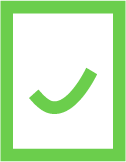Choosing a router is not as easy as it once was! In recent years, technology has evolved and the router market has exploded. Whether you’re a gamer, a streaming fanatic or just a regular user, there exists a router to suit your needs. And no need to spend a fortune finding it either. In this article, we’ve compiled some tips on how to choose a WiFi router.
What is a router?
A router is used to relay the Internet signal received by a modem as a wireless signal. The signal is redirected to connected devices either via Ethernet cable, or wireless.
Since the router is the last relay between your devices and the Internet, it is important to check its performance and features to maximize your Internet usage. Your current router may have been provided by your Internet provider, but that does not necessarily mean that it suits your needs or that you don’t need another one! Read on to see what factors you should keep in mind before deciding on the sort of router that will work best for you.
Before buying a router, it is important to think about your needs. Nothing is worse than realizing that your new router doesn’t have all the features you want. There’s also no need to spend a fortune buying a router with advanced features that you don’t need.
Define your Internet needs
To ensure that you make an informed choice, it’s important to outline your Internet needs. Try answering the following questions before choosing your router.
What is the maximum speed of my network?
The first thing to verify is the speed of your network. It is very important to buy a router that can support the speed for which you pay for with your provider. Call your supplier or check the maximum speed of your network directly on your contract. You need a router that can support at least this speed, else why pay so much for a high speed connection?
What is the speed of my network?
If you already have an active Internet network at home, it is important to check if you receive the Internet speed for which you are paying for. Check out the PlanHub Speed Test to calculate your speed and the monthly price you ought to pay. Before buying a new router, be sure to pay the best possible price for your connection. If you do not get the speed you pay for, be aware that there are several factors that can affect your Internet connection: the walls and the distance between your devices and the router, the age of your devices and the number of devices on the network, viruses, the cache of your browser, the type of router you are using and more.
What space does my router need to cover?
If you use wireless Internet on multiple devices, you may have already noticed that your connection changes depending on your location. Indeed, the distance, walls and floors that separate the rooms in your home can affect the quality of your network. That’s why it’s important to know the total space you want to cover with your wireless router. If you want to cover multiple rooms and several floors, you will probably need a higher performance router (ideally with 2 bands). You might also need WiFi relays or a mesh network if you need to expand your network.
How many devices will be connected to my network?
Most routers can support a few connected devices at the same time without affecting the network performance. That said, it’s still suggested that you make a list of the devices that can connect to your network to make sure you get a router that can handle this capacity. Take note of all the computers, smartphones and tablets in your home. Then, try to estimate when these devices are connected to the network and for what type of usage. Do you have a big family of technophiles? Do you share a network with your roommates and do you all like to play online video games all night long? Do you like to stream while your roommate makes video calls? If so, you will probably need a better router to support the daily activities of all users.
How to choose a router
Now that you have identified your needs, the next step is to consider the features that you would like your router to have. These features should guide you on how to choose a router.
Single band, double band or multi-band?
Have you ever seen the “802.11” numbers written on your router without really understanding their meaning? These numbers represent the wireless standard used by the router. The older single-band routers use the 2.4 GHz frequency and the 802.11g standard, introduced in 2003, which supports a speed of 54Mbps. The standards “A”, “B” and “G” are now considered obsolete. Modern routers now use the 802.11n standard, compatible with both 2.4 GHz and 5 GHz frequencies, offering theoretical speeds of up to 800 Mbps. The 2.4 GHz band remains the most used and the most popular, which sometimes creates congestion on the network.
New routers have been available for a few years and now offer two bands, 2.4 GHz and 5 GHz. The 5 GHz frequency offers theoretical speeds of 1300 Mbps and is much less widespread. In practice, the 5 GHz frequency is actually faster and more stable than the 2.4 GHz frequency. That said, the 2.4 GHz frequency has a longer range and can pass through solid objects, like the walls and floors of your dwelling.
These new dual-band routers sometimes offer the MU-MIMO feature, which helps regulate the Internet connection between multiple devices and reduce congestion on the network. Convenient for businesses, families or apartments with multiple roommates.
Understanding the advertised speeds on the router
It may be tempting to buy the router with the highest speed you’ve ever seen, but it’s certainly not necessary! The router companies often display the speed of all the combined bands on the router. This means that the actual speed is lower, since a device cannot normally connect to multiple bands at the same time. Find out what is the actual maximum speed of the router and make sure that:
1) The router allows you to enjoy the Internet speed for which you are paying for
2) You do not pay for a router at very high speed if the speed you are paying for is lower
The security of your network
Speed is important, but it’s not everything. You also need to make sure that the router you are using offers modern security features to protect your network. The WPA2 protocol is now widespread and it’s strongly recommended that you purchase a router that uses this security protocol to protect your network. This way, your neighbours will not be able to download tons of videos on your network and you will avoid hefty bills. You cannot always ensure the safety of public networks, but it is possible to do it at home. So go for a router with the WPA2 protocol (or even WPA3) and do not forget to configure the security settings before using it. Alternatively, if you’re a fan of VPNs, consider investing in a strong one alongside your router.
The small details
Other factors may come into play when shopping. For example, the number of Ethernet and USB ports can be important for users who want to connect directly to their router. DNLA Certification, a fairly common standard for sharing data between devices connected to a network, may also be necessary for users who want to access multimedia content on different devices. Finally, it can also be practical to have a “smart” router that offers more advanced functions. For example, some routers offer the triage function that allows bandwidth to be allocated to more intensive activities. Some routers also offer a personal cloud that lets you store files online without having an external hard drive connected to your router.
Choosing a router
Now that you have a good idea of the different features you might want, you will need to shop around and compare the different choices available. If you wish, you can talk to your provider when choosing a router. You can also check with the router company directly whether your choice is suitable, and browse reviews that other users have posted on the web.
Choosing a router in 2019 does not have to be hard. Just make a short list of your needs and clearly identify what you want to find in a router. Most modern routers will meet the needs of regular users. We hope these tips will enlighten you during your research!