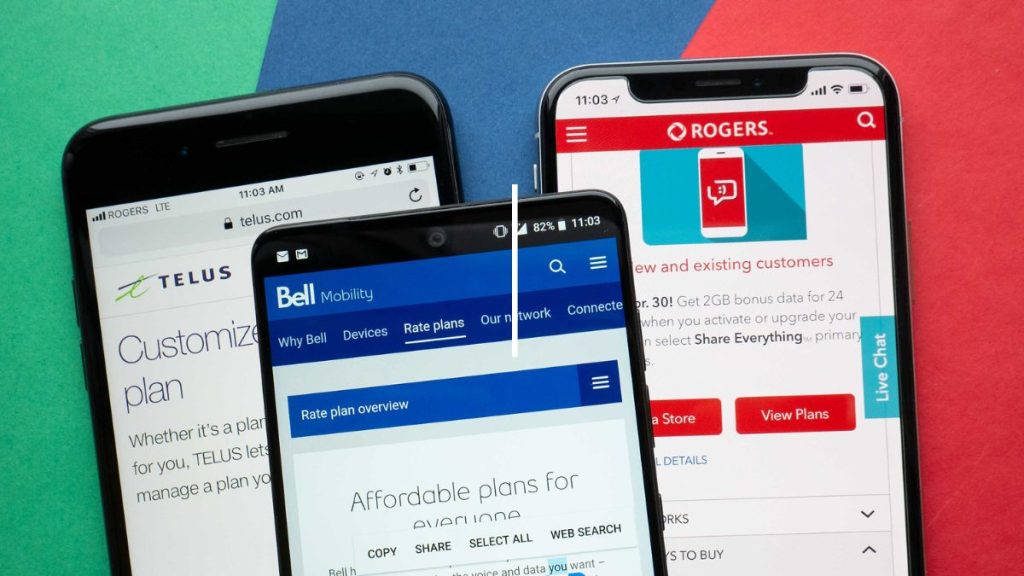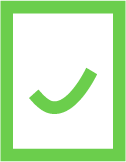On September 20 2021, iOS 15 was finally launched for iPhone and iPad users. Although it was revealed in WWDC back in June, this is the first time Apple users can get their hands on it, and discover all its latest features. From redesigns to the introduction of brand new features, there is plenty to unpack and explore with Apple’s latest software update. Fortunately, we’ve gathered all the most important features into this straightforward blog post. Enjoy!
iOS 15’s Redesigns
With every software update, Apple tries to keep things fresh by subtly redesigning certain apps. Although these updates don’t change much, they allow for an entirely new feel while using Apple products. iOS 15’s redesigns include a revamp of Maps, Safari, Weather and the Notes app. The Notes and Maps updates are subtle, and attempt to make the process of using these apps more organized and streamlined. Fortunately, the Weather app now offers more details and visual aids. These features allow users to understand the weekly forecast after glancing at the app for just a few seconds. Finally, Safari’s redesign is the most controversial. While the browser functions the same, Apple moved the search bar from the top of the screen to the bottom. Regardless of how users feel about this change, it will take a while to get used to.
In addition to these redesigns for apps, Apple also made changes to their notifications. Notifications are now slightly wider and thicker when appearing on your locked screen. This way, it is easier to identify who or what is notifying you without having to unlock your screen. Overall, these aesthetic updates may seem insignificant, but should not be overlooked. Apple’s design and appearance is one of its most renowned attributes, and the company only continues to build and improve upon their previous versions.
iOS 15 New Features
In addition to updated appearances, the new software update will also include some brand new features that all iPhone users should pay close attention to. Here are the most important iOS 15 new features:
Focus
Focus mode introduces an improved Do Not Disturb experience. Instead of switching on Do Not Disturb mode, users can choose from three different Focus options: Sleep, Work or Personal. With each option, you can choose from a list of contacts which you will allow notifications to come through during your Focus. If anyone else tries to get in touch with you, an automated message will be sent to them explaining that you are focusing on a certain task. Additionally, you can share your Focus across all your Apple devices, allowing for complete concentration.
Spatial Audio and SharePlay for FaceTime
FaceTime will see two major improvements with iOS 15: Spatial Audio and SharePlay. Spatial Audio will greatly improve audio quality on calls. With Spatial Audio, individual voices will sound as if they are coming from where they are located on your screen, resulting in more realistic and engaging conversations.
In addition, SharePlay will allow users to share their screens, watch TV shows/movies or listen to music during FaceTime calls. Users can enjoy their favourite streaming services and musical moments without having to hang up or mute each other. These two features will greatly improve the FaceTime experience, and allow for higher quality calls while sharing content with loved ones.
Live Text
Live Text is a similar feature to Google Lens in Android devices. With the iPhone camera, users can point at a block of text and push a small button to pull it up. Within an instant, you can copy, paste and interact with the text as if it were on a browser or text message. This is an incredibly useful detail. Instead of wasting time copying information from an article or sign, you can simply copy the text and share it!
Background Sounds
Finally, one new iOS 15 feature is the inclusion of background sounds. By navigating through the settings, users can discover a built-in white noise machine in their iPhones! The options are balanced noise, bright noise, dark noise, ocean, rain and stream. If you enjoy falling asleep, working or relaxing to white noise, this feature is perfect for you. Further, the background sounds can be played on top of any audio from your iPhone, in case you’ve ever wanted to listen to your favourite sad song with the sound of pouring rain. Here’s how to access Background Sounds:
Open Settings > Accessibility > Audio/Visual > Background Sounds
iOS 15 – Conclusion
Overall, iOS 15 seems like another great software update for Apple users. On top of the numerous aesthetic updates to apps and notifications, the inclusion of brand new features will keep Apple users engaged for months. Fortunately, iOS 15 is compatible with every iPhone from the 6S to the newly released iPhone 13.If you want to experience the latest Apple software but need a new iPhone, you’re in luck. Planhub allows you to compare all the latest Apple devices in terms of specs, price and availability. Additionally, our website will scan the internet to find the perfect plan for your new iPhone.