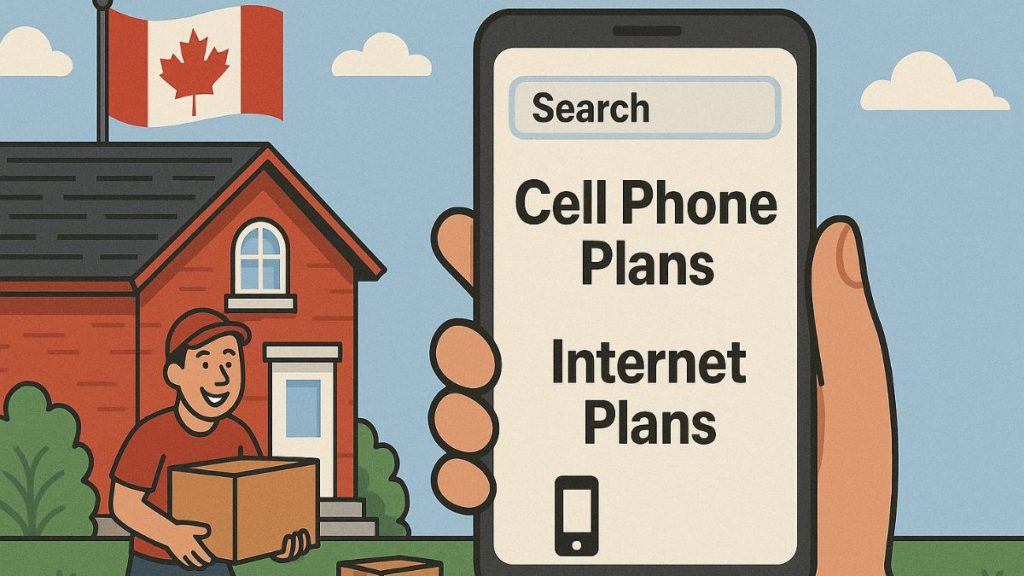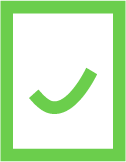Like the SIM chip, the eSim (or e-SIM) is used to identify your phone to operators. It is the abbreviation of Embedded SIM. In this article, we will try to find out more about what is eSIM?
No need to slip it into your phone: it is already integrated into certain devices. This means you can activate a phone plan (cellular and data) or change operators without having to buy a chip in a store!
Since eSIM-enabled phones can also accept a nano-SIM, it will be possible to have two separate plans in one device.
Compare eSIM deals with simbud:
What is the purpose of an eSIM?
eSIM has many advantages over traditional SIM chips. They may even replace them in the near future.
An eSIM plan can be activated wherever you are, at any time. There is no need to travel, wait in line, or wait for stores to open. No need to speak with a clerk, which can be very handy when you need to get a plan in a country where you don’t speak the language!
When traveling, an eSIM plan will allow us to have a local number and a mobile data plan that is less expensive than our Canadian plan.
With an eSIM, you can have a second line, a second number in your phone, one personal, one for work or travel. The plans can be from two different operators. This is a way to choose the best plan for data or calls abroad, for example.
Since eSIM plans are available online, you can compare them to find the one that best suits your needs.
Compatible devices
To take advantage of eSIM, you need a compatible device! On the Apple side, there is the iPhone XS, XS Max, iPhone XR and following models. On the Android side, Google’s Pixel 2 and above (except the Pixel 3!), Note 20 and S20 and S21 family by Samsung, Huawei’s P40 and P40 Pro can accept an eSIM. You can check if your device is compatible on the manufacturer’s website.
It will also be possible to add a data plan to the iPad Pro, iPad Air (3rd generation and above), iPad (7th generation and above) and iPad mini (5th generation) tablets, which include an eSIM.
Some Windows laptops are also compatible with. You will be able to connect to cellular internet without having to search for wifi networks!
How to install an eSIM?
To get an eSIM, you will have to contact a mobile operator that offers the service.
In Canada, the operators Bell, Rogers, TELUS and their subsidiaries Virgin, Lucky Mobile, Koodo offer for the moment eSIM packages.
Several independent sites also offer very competitively priced plans, both for a phone line and a data plan.
(A wifi or cellular internet access is required to purchase an eSIM plan).
The price of a package will vary according to its duration, the desired coverage area (the countries in which you can use your package) and the amount of data.
The way to do it will vary according to the type of device. You will have to scan a QR code with your phone or use the application offered by the operator. Each provider’s website contains step-by-step instructions for each device, Android, iOS, MacOS or Windows. In case of problems, one can also contact the technical service.
Once the plan is activated, you should see the operator’s icon appear on your device’s screen. If you already have a plan, you will only have to select the main plan for the telephone line and data in the preferences. You can then take full advantage of your cellular or eSIM data plan!