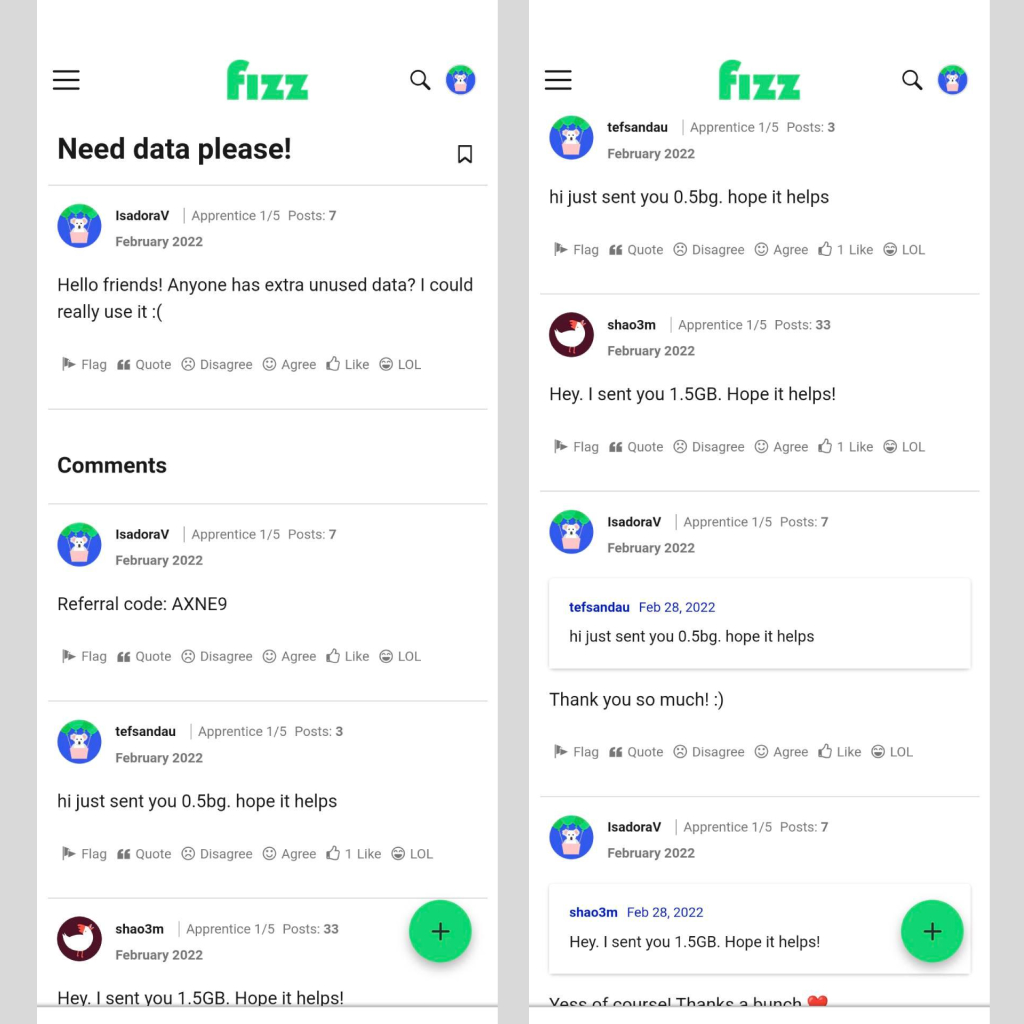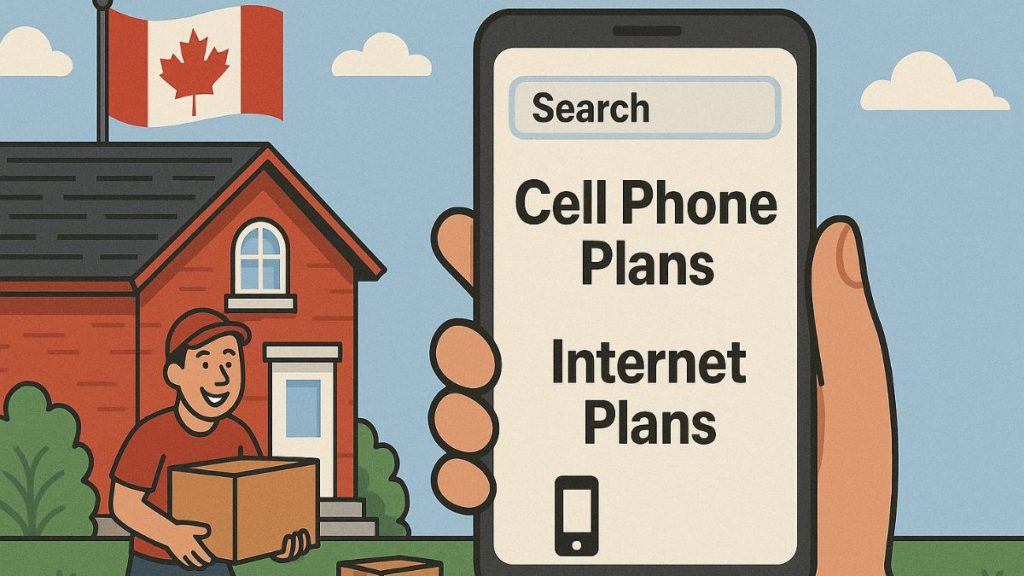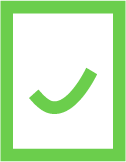(Translation of an original PlanHub article)
In addition to call display and answering machine access, which are now included in all subscriptions, many other options can be added to your cell phone package, which should make life easier for those who need them. Whether it’s conference calls, call forwarding, visual voicemail or sharing your number with your watch, there are plenty of possibilities. So we will review these additional options other than the three main ones now included (displaying the correspondent, unlimited calls or the amount of texting).
While many of these options will charge a few extra dollars per month, others are free. However, some options differ from one operator to another, such as the number of people allowed in a conference.
If you’re looking for a cell phone plan:
With or without data sharing, what’s the difference?
Data sharing plans allow you to use your cell phone as a Wi-Fi hotspot to provide Internet access to any device connecting to your network. However, not all plans have this feature. When it comes to cell phone plans without data sharing, operators offer a plan that includes unlimited calls and text messages, but without the option to share your data via “hotspot”. On the other hand, these plans only give you access to the 4G network. If the basic packages are really interesting, the more expensive ones often cost $10 less than packages allowing to share data and offer several GB of additional data, while giving you access to the 5G network. If the option to provide data via hotspot is important to you, make sure the plan you choose allows you to do so!
What is the family plan option?
Many operators offer family plans as an option. You can add an extra subscription and get a 30% discount on it. On the other hand, the added package will benefit from the same data volume as the reference subscription. For example, if the main plan in your household has 25 GB of data per month, each added plan will also benefit from an additional 25 GB. For a family of four, that’s 100 GB of data in total.
There are several advantages to choosing a family plan, starting with the price, each additional subscription often costs the same as a basic plan while offering a much larger data volume.
The only disadvantage could come from one of the people on this plan whose consumption would exceed the allocated volume. On the other hand, it could be due to the way he consumes his data. For example, if he listens to a lot of streaming videos when it is possible to download them to save data. To know how to save data, please refer to our guide.
In any case, family plans are a good way to save. Here is a complete list of operators offering family plans:
How does the unused data transfer work?
The data transfer is a very interesting option, but only offered by Fizz. It allows you to transfer your unused data to the next month. Another very interesting possibility is to give your data to a third person subscribed to Fizz via the “data gifting” feature. For example, here is the story of a Fizz customer. Isadora Villeneuve who lives in the region without high speed was forced to telecommute during the Covid crisis. Without access to high speed, she had to use her cellular data hotspot to make her teleconference calls. After a few days, she had used up all her data. Not knowing what to do, her spouse explained the situation on a Fizz forum and the community mobilized to offer her 80 Gb of data.
Currently, only Fizz offers the option of transferring data to a third party.
Conference calling option, is it worth it?
With the development of telecommuting, teleconferencing for up to 6 people has started to be included in cellular plans, but you’ll have to check with your carrier, as options and services vary greatly. For example, some may include a few hours of conference calls before you have to buy additional hours, while others will charge you an airtime fee for each call. Similarly, while Bell and Videotron allow 6-way conferencing, Telus and Rogers’ websites specify that their service can only connect three people. As we can see, each operator tends to offer its own formula. There is no standardized offer for the moment between the different operators.
So, is conference calling worth it? It is a practical option if you are often on the road and need to reach your team without necessarily having to use the Internet. VoIP or collaborative applications offer much more flexibility at a much more attractive rate if you have access to Wi-Fi.
Many operators offer conference calling, here is an exhaustive list:
Good to know, operators call this option “conference call” but this name is not appropriate because it is translated from English. The OQLF recommends using the word teleconference.
Additional data blocks, how does it work?
Extra data blocks can be handy if you are dangerously close to your monthly allotted limit. However, their price varies infinitely depending on the operator while the price per block of data remains expensive, for example, count $25.50 at Videotron for a block of 5GB of additional data per month.
At this price, data blocks are a solution that should be used exceptionally. Fortunately, they are not renewed each month like the options and remain extensions that you store. If you need to consume more data and resort to additional blocks repeatedly, the best thing to do would be to contact your phone operator and switch to a package with more mobile data.
What is visual voicemail?
Visual voicemail is an option that allows you to manage your voicemail through an application. It comes in the form of an audio player, like an MP3 player. This allows you to access more options such as going back to a specific point rather than having to listen to the message again. This option makes it easier to manage your voicemails and also gives you access to other features like calling back from your voicemail. Although this option is often advertised as being compatible with the iPhone, Android phones can also access it provided that the operator has launched its application for Android phones.
The cost of this option varies, however, depending on the operator, for example, it is charged $5 per month at Videotron against $8 at Rogers. Good to know, visual voicemail is offered by many operators, mainly incumbents and their affiliates. Here is the list of the main operators that offer visual voicemail
What is the Voicemail to email option?
This option allows you to receive your voice messages directly in your email box. The messages are not transcribed into text, but sent as audio files. This option, which costs a few dollars a month ($4 at Videotron), can be extremely practical if you receive many messages and want to archive them.
What is the call forwarding option?
Call forwarding allows you to forward a call to another phone number. Except that the operators have complicated the matter a bit with several formulas ranging from local calls to those including Canada and the United States. On the other hand, for the same formula, the minutes allocated can differ greatly from one operator to another. For example, Telus will charge you $0.75 per additional minute beyond 3000 minutes.
Wi-Fi calling service, what to know?
Not to be confused with VOIP or messaging, Wi-Fi calling allows you to switch to a Wi-Fi network from your cellular network. This option can be very useful if you are in an area that is not covered by your carrier, but you have a Wi-Fi connection. To take advantage of this free option, you will need to contact your operator to activate it on your plan, and you will also need a compatible phone.
It is important to note that Wi-Fi calls are counted against your plan’s usage time. If you have a subscription that includes 100 minutes, for example, once these 100 minutes have been used up, you will no longer be able to receive or make Wi-Fi calls. This option should therefore be activated with caution if you have a package with limited call time.
Finally, only a few operators offer to activate the Wi-Fi calling option.
United States roaming option, what to know?
This option offered to travellers to the United States is expensive. Depending on the operator, it costs between $12 and $15 per day. With the advent of eSIM cards, this option is now far too expensive. An eSIM card is valid for 7 days including in Canada and the United States and 1GB of data costs only $6.50. The only drawback is that you have to have a phone that is compatible with eSIM cards, which is more for phones that are less than 3 years old.
International roaming option, what to know?
Offered at around $15 a day, international preferential rates are certainly expensive, but they offer peace of mind when faced with different SIM and eSIM cards that will require some research. Of course, you can find eSIM cards like Holiday Zen offered by the French company Orange at $30 for a month and including unlimited calls to Europe and 30 minutes to North America, which is enough to call your relatives and tell them you’ve arrived. However, when visiting an unfamiliar country, it is difficult to know which operator to choose and finding the right eSIM can take a lot of research. An eSIM is still the cheapest way to call from abroad compared to roaming charges.
What is a shared number?
If you have a connected watch, a shared number allows you to share your number with another device, in this case, your watch. In this case, even if you forget your cell phone at home, but you are outside, you will be able to answer on your watch to your interlocutor.
Of course, this option is not free and varies according to the data used. The basic sharing service without data is charged for example 10$ per month with Bell, while the 1GB data option is also available for 10$. Count on $20 per month to use this option.
What are the security options?
Many operators offer surveillance cameras to keep an eye on your home while you’re away. Do these systems give you peace of mind? Yes and no depending on your property. These cameras can be very useful in case of internet outages for example, while those using the Wi-Fi network are usually reliable. On the other hand, if you have very valuable objects, jamming the Wi-Fi or mobile signal is relatively easy if you have the equipment. In this case, it is better to rely on traditional surveillance methods such as alarms and, above all, to make it difficult to break into your home by reinforcing doors and windows.
Is the advanced anti-spam filter really useful?
This option offered by the operators is only valid if you use the Internet e-mail address they provide, which is rarely the case in reality. There is no need to subscribe to this option, as it will have no effect if you use mailboxes like Gmail or Outlook.
What is Enhanced 911?
Often referred to as e911, Enhanced 911 is an option activated free of charge by your operator if your smartphone is compatible with this feature. When you make a call to 911, the operators will receive, in addition to your number, your spatial coordinates, i.e. the latitude and longitude of your location, as well as information on the relay antenna that is handling your call. This allows 911 to locate you more quickly and send the appropriate help. If you want to verify that your phone understands 911 e, the method is very easy. All phones launched since February 1, 2010, are compatible with 911 e.
Related articles:
Find your cell phone plan: